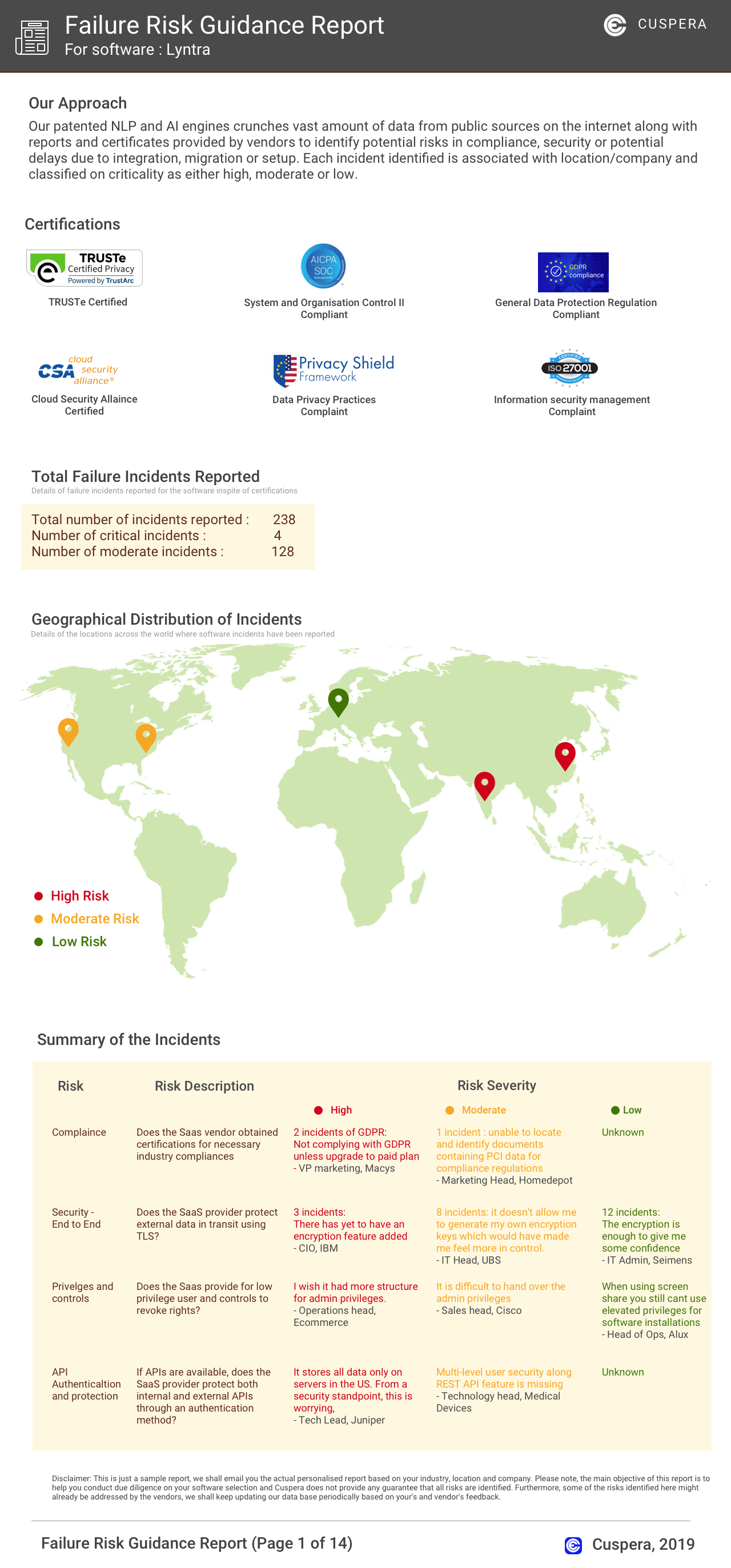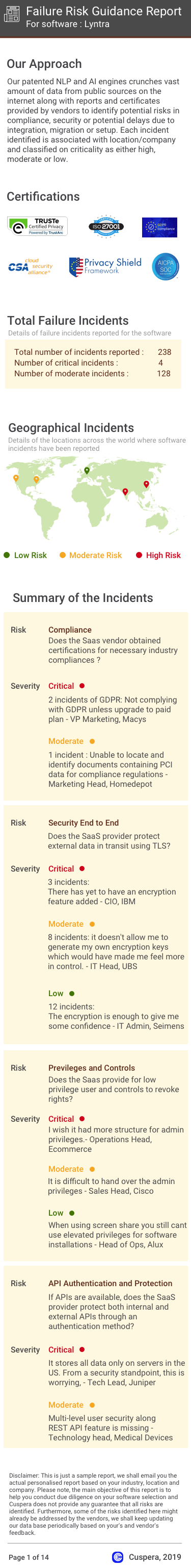ADMIN COLUMNS Overview
Admin Columns transforms WordPress content management by enabling users to add custom columns to the WordPress admin interface. This capability allows for bulk filtering, editing, sorting, and exporting of content, streamlining administrative tasks at scale. Users can create tailored overviews of their content, making it easier to locate and manage WordPress entries. The product supports integration with Advanced Custom Fields and WooCommerce, enhancing its utility for diverse business needs. With over 150,000 websites already utilizing Admin Columns, it stands out for its ability to simplify content organization and improve workflow efficiency in WordPress environments.
Use Cases
Customers recommend Content Curation, Onboarding, Content Publishing, as the business use cases that they have been most satisfied with while using ADMIN COLUMNS.
Business Priorities
Acquire Customers and Improve Digital And Social Presence are the most popular business priorities that customers and associates have achieved using ADMIN COLUMNS.
ADMIN COLUMNS Use-Cases and Business Priorities: Customer Satisfaction Data
ADMIN COLUMNS works with different mediums / channels such as User Generated Content. Blogs. and Website.
ADMIN COLUMNS's features include Widgets. and ADMIN COLUMNS support capabilities include 24/7 Support, AI Powered, Email Support, etc. also ADMIN COLUMNS analytics capabilities include Custom Reports, and Analytics.
ADMIN COLUMNS, belong to a category of solutions that help Content Management Systems. Each of them excels in different abilities. Therefore, determining the best platform for your business will depend on your specific needs and requirements.
Admin Columns Pro offers features for fast content management, including inline and bulk editing, smart filtering, sorting, and CSV export. Content can be managed efficiently with customizable column sets.
ADMIN COLUMNS Customer wins, Customer success stories, Case studies
How does ADMIN COLUMNS address your Content Curation Challenges?
11 buyers and buying teams have used Cuspera to assess how well ADMIN COLUMNS solved their Content Management Systems needs. Cuspera uses 112 insights from these buyers along with peer reviews, customer case studies, testimonials, expert blogs and vendor provided installation data to help you assess the fit for your specific Content Management Systems needs.
ADMIN COLUMNS Features
- Low
- Medium
- High
| FEATURE | RATINGS AND REVIEWS |
|---|---|
| Custom Reports | Read Reviews (7) |
| CAPABILITIES | RATINGS AND REVIEWS |
|---|---|
| Custom Reports | Read Reviews (7) |
Software Failure Risk Guidance
?for ADMIN COLUMNS
Top Failure Risks for ADMIN COLUMNS
ADMIN COLUMNS Profile
Company Name
ADMIN COLUMNS
Company Website
https://www.admincolumns.com/HQ Location
Employees
1-10
Financials
NA