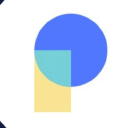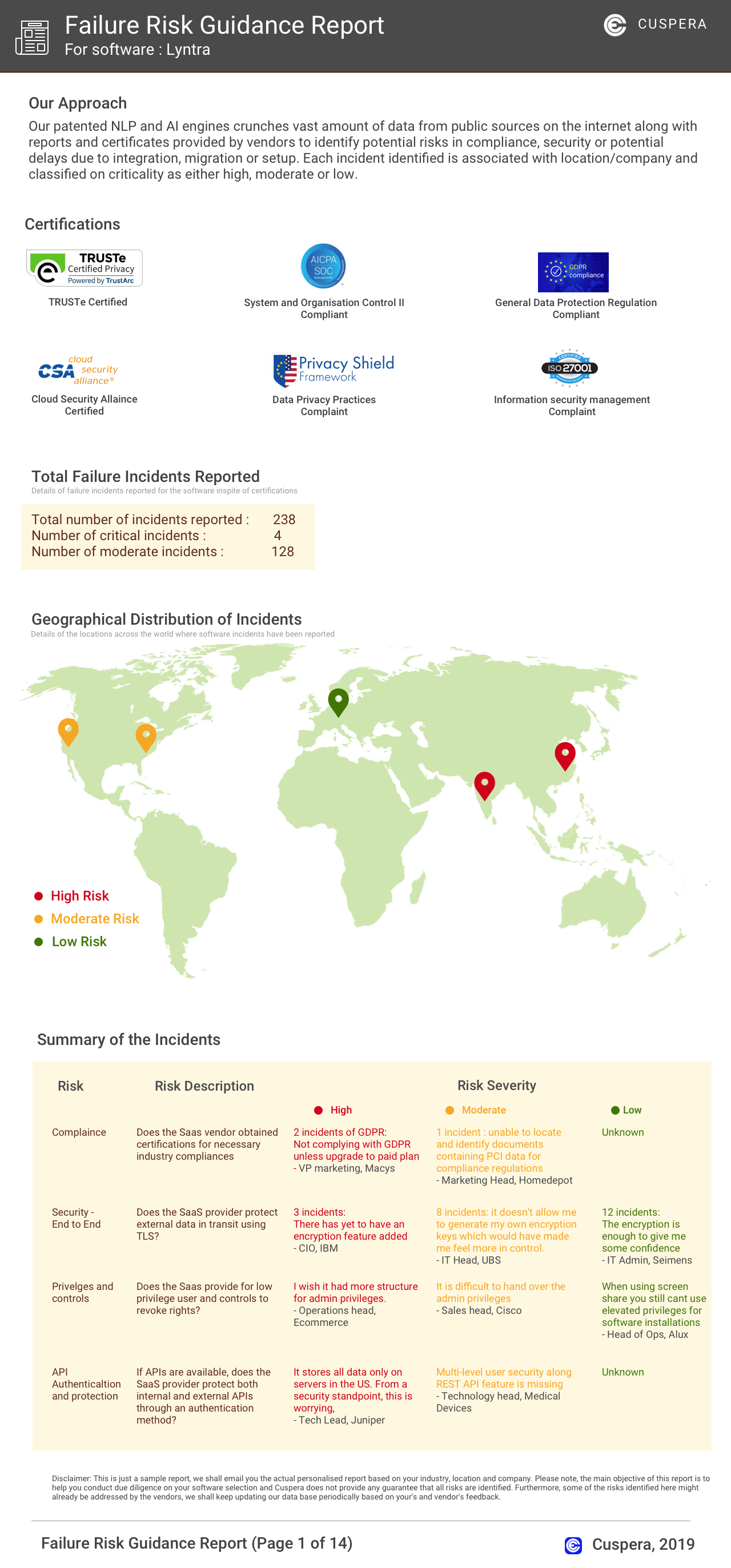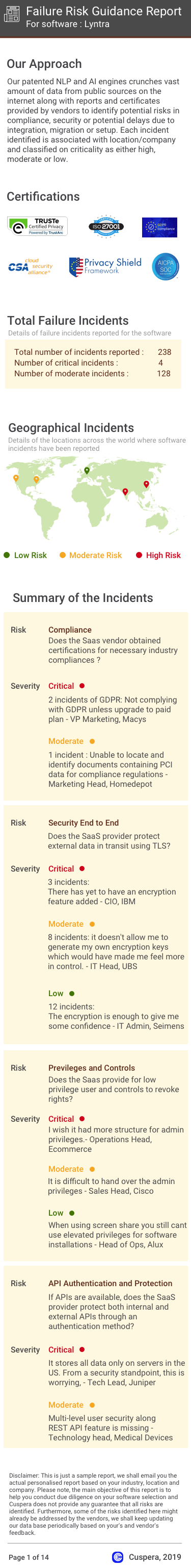Zoho Docs Overview
Zoho WorkDrive is a collaborative platform for teams to store, share, and manage files. It supports seamless teamwork on files of any size.
Use Cases
Customers recommend Collaboration, Sales Document Management, Content Sharing, as the business use cases that they have been most satisfied with while using Zoho Docs.
Business Priorities
Improve Internal Communications and Enhance Customer Relationships are the most popular business priorities that customers and associates have achieved using Zoho Docs.
Zoho Docs Use-Cases and Business Priorities: Customer Satisfaction Data
Zoho Docs works with different mediums / channels such as Phone Calls.
Zoho Docs's features include Personalization, Alerts: Popups & Notifications, Recording, etc. and Zoho Docs support capabilities include Chat Support, Email Support, Phone Support, etc. also Zoho Docs analytics capabilities include Analytics, and Custom Reports.
Reviews
"Zoho WorkDrive allows us to have a single repository for everything we're working on which makes us more organized. In fact, it is more reliable and easier to use than Google Drive for Teams." - Jamie Lupton
Zoho Docs, Strapi, DialogsCMS, WeTransfer, AgilityCMS, etc., all belong to a category of solutions that help Content Management Systems. Each of them excels in different abilities. Therefore, determining the best platform for your business will depend on your specific needs and requirements.
Popular Business Setting
for Zoho Docs
Top Industries
- Marketing and Advertising
- Internet
- Professional Training & Coaching
Popular in
- Small Business
- Mid Market
- Enterprise
Zoho Docs is popular in Marketing And Advertising, Internet, and Professional Training & Coaching and is widely used by Small Business, Mid Market, and Enterprise.
Zoho Docs Customer wins, Customer success stories, Case studies
What benefits does Zoho Docs offer for Collaboration?
How does Zoho Docs address your Sales Document Management Challenges?
How can Zoho Docs enhance your Content Sharing process?
How efficiently Does Zoho Docs manage your Digital Marketing?
How efficiently Does Zoho Docs manage your Engaging And Following Up?
11 buyers and buying teams have used Cuspera to assess how well Zoho Docs solved their Content Management Systems needs. Cuspera uses 1409 insights from these buyers along with peer reviews, customer case studies, testimonials, expert blogs and vendor provided installation data to help you assess the fit for your specific Content Management Systems needs.
| CUSTOMERS | TESTIMONIALS |
|---|---|

|
Zoho WorkDrive allows us to have a single repository for everything we're working on which makes us more organized. In fact, it is more reliable and easier to use than Google Drive for Teams. Testimonial By Jamie Lupton |

|
We would recommend Zoho WorkDrive to any business of any size. It's refreshing to see the features they have added to the platform each time rather than leaving us with a 'want' for more each time we use it. Please keep up the great software so that we can focus on being efficient at what we do! Th...anks, Zoho. |

|
Zoho WorkDrive has the functions of a typical cloud storage system, coupled with features and functions that drive security, ease of sharing and searching for files, and ease of communicating with the internal team about a file. This solution is a business owner's wise investment due to its superio...r qualities and cost-effectiveness. |
| CUSTOMERS | TESTIMONIALS |
|---|---|

Jamie Lupton Managing Director Alfafado Ltd. |
Zoho WorkDrive allows us to have a single repository for everything we're working on which makes us more organized. In fact, it is more reliable and easier to use than Google Drive for Teams. Testimonial By Jamie Lupton |

Alex Dibben Managing Director Expect Best Ltd. |
We would recommend Zoho WorkDrive to any business of any size. It's refreshing to see the features they have added to the platform each time rather than leaving us with a 'want' for more each time we use it. Please keep up the great software so that we can focus on being efficient at what we do! Th...anks, Zoho. |

Renee Tan Managing Director Hashtaqs Pte Ltd |
Zoho WorkDrive has the functions of a typical cloud storage system, coupled with features and functions that drive security, ease of sharing and searching for files, and ease of communicating with the internal team about a file. This solution is a business owner's wise investment due to its superio...r qualities and cost-effectiveness. |
Frequently Asked Questions(FAQ)
for Zoho Docs
What is Zoho Docs?
Zoho Docs is a Collaboration Software. Zoho Docs is a cloud-based software designed to manage, share, and store all files online. It serves as a collaboration platform and organizer of all business files – documents, presentation, spreadsheets – and even personal files such as pictures, movies, and music.
Zoho Docs is a feature-rich solution for securely storing and managing files. Users can create, upload, and share files of different formats, all without having to install any software. It stores all files, images, and music in a central location and shares them effortlessly. It supports email-to-upload which allows users to upload files by emailing them to email addresses generated by Zoho. Secure file transfer allows users to manage, edit and share documents using their desktops and mobile devices. Users can save videos, product screenshots, and even entire databases of all file sizes.
The Zoho Docs platform brings with it extended functionality through integration with Zoho Office Suite – a set of editing, presentation, and publishing tools. The solution employs authentication, encryption, file backup and virus/malware detection algorithms for data security.
What is Zoho Docs used for?
What are the top features of Zoho Docs?
Who uses Zoho Docs?
What are Zoho Docs alternatives?
Where is Zoho Docs located?
Zoho Docs Competitors
Zoho Docs Features
- Low
- Medium
- High
| FEATURE | RATINGS AND REVIEWS |
|---|---|
| AI Powered | Read Reviews (2) |
| Analytics | Read Reviews (16) |
| Custom Reports | Read Reviews (74) |
| CAPABILITIES | RATINGS AND REVIEWS |
|---|---|
| AI Powered | Read Reviews (2) |
| Analytics | Read Reviews (16) |
| Custom Reports | Read Reviews (74) |
Zoho Docs Integrations
Zoho Docs integrates with a wide range of software applications through its robust data import and export capabilities.
Few API Integrations for Zoho Docs
Software Failure Risk Guidance
?for Zoho Docs
Overall Risk Meter
Top Failure Risks for Zoho Docs
Zoho Corporation Pvt. Ltd Profile
HQ Location
4141 Hacienda Drive, Pleasanton, California 94588, USA
Employees
1001-5000
Social
Financials
PRIVATE